The market is flooded with thin and light laptops, yet most lack a dedicated GPU. While there are exceptions like the HP Omen Transcend 14 and Asus ROG Zephyrus G14, these are few and far between. Enter the all-new Lenovo Yoga Pro 7i, boasting Intel Core Ultra CPUs and Nvidia GeForce RTX 40 series GPUs. This device combines an ultrabook design with the power to handle games and creative tasks seamlessly.
Initial Impressions
Over a week, I tested the Lenovo Yoga Pro 7i, using it for both work and light gaming. But is it a good portable workstation that doubles as a gaming machine? Let’s dive in.
Price in India
The Lenovo Yoga Pro 7i starts at around Rs. 1,50,000 for a model featuring an Intel Core Ultra 7 155H CPU, Nvidia GeForce RTX 4050 GPU, 16GB RAM, 1TB storage, and a 14.5-inch 2.8K display with a 120Hz refresh rate. The review unit sent by Lenovo (model number 14IMH9) came with an upgraded 32GB RAM. Additional variants featuring Intel Core Ultra 5 125H and Core Ultra 9 185H CPUs are also available, with RAM options up to 32GB. Prices for these variants are yet to be announced. The laptop comes in Tidal Teal and Luna Grey, with the Tidal Teal model provided for review. Packaging is minimal, utilizing recycled materials and avoiding plastic, including a 140W USB Type-C charger.
Design and Display
The Yoga Pro 7i’s design is reminiscent of its predecessor, featuring curved edges for easy portability. Its aluminum chassis meets MIL-STD-810H standards, ensuring durability against minor drops. Both the lid and base are aluminum, providing rigidity. The laptop’s weight is around 1.6 kg, and it features a 180-degree hinge, allowing it to lie flat. The glossy 14.5-inch display has slim side bezels and slightly thicker top and bottom bezels. An inverted notch at the top houses the web camera, IR sensor, and microphones.
The keyboard, flanked by two speakers on either side, offers good spacing and travel, with a new Copilot key for Microsoft chatbot activation. The backlit keyboard’s brightness can be adjusted manually or set to adaptive mode. Below the keyboard lies a large, responsive trackpad. The right edge features a USB Type-A port, 3.5mm audio jack, power button, and web camera e-shutter toggle, while the left edge includes two USB Type-C ports and an HDMI 2.1 port, though it lacks a card slot.
The display is a standout feature, offering a 14.5-inch OLED panel with 2.8K resolution, 120Hz refresh rate, and 400 nits brightness. It supports Dolby Vision, HDR, True Black 500, and covers 100% DCI-P3 color gamut. Colors are vivid, and blacks are deep, making it ideal for indoor use despite its glossy nature hindering outdoor visibility.
Keyboard, Touchpad, Speakers, and Camera
The Yoga Pro 7i’s keyboard is comfortable for typing, though it lacks a numeric keypad. The Copilot key adds a convenient new feature. The large glass-surfaced touchpad is smooth and responsive, with good click feedback. The quad-speaker setup (two woofers and two tweeters) offers decent audio with some bass, though it doesn’t get very loud. Dolby Atmos support enhances the experience when watching content.
The 1080p full-HD web camera provides decent video quality in good lighting, though it gets grainy in low light. The camera includes an e-shutter and works with IR and TOF sensors for efficient Windows Hello biometric authentication, which functions well even in the dark. These sensors also wake the screen and initiate login when approached.
Specifications and Software
Under the hood, the Yoga Pro 7i packs an Intel Core Ultra 7 155H processor and Nvidia GeForce RTX 4050 GPU with 6GB GDDR6 video RAM. It offers up to 32GB of soldered RAM and 1TB of M.2 storage. Connectivity options include Wi-Fi 6E and Bluetooth 5.3, with a 73Wh battery supporting fast charging.
The laptop runs Windows 11 Pro, Office Home and Student 2021, and some Lenovo and McAfee software. The Lenovo AI Engine+ optimizes performance and battery life based on app usage, while the Creator Zone tool allows text-to-image conversion.
Performance and Gaming
The Yoga Pro 7i handles everyday tasks like Chrome, Adobe Lightroom, and Slack smoothly. However, editing 4K videos in Davinci Resolve or playing demanding games may cause occasional lag due to the Nvidia GeForce RTX 4050 GPU’s limited TGP. Games like Alan Wake 2 and Hogwarts Legacy require lower settings for a smooth experience. The laptop tends to heat up during gaming sessions, though less demanding titles pose no issue.
Battery Life
The Yoga Pro 7i’s battery life is impressive, lasting around 9 hours on balanced mode with moderate use, including YouTube streaming. Binge-watching a series is also feasible with the display set to 60Hz. The 140W USB Type-C charger rapidly charges the laptop from 10% to full in about 1 hour and 40 minutes.
Verdict
The Lenovo Yoga Pro 7i is a stylish, powerful ultrabook with a stellar display, solid keyboard, and decent battery life. While it’s not suited for high-end gaming, it handles less demanding games and creative tasks well. For those seeking a slim, professional, and capable laptop, the Yoga Pro 7i is a compelling choice.
FAQs
1. What are the key features of the Lenovo Yoga Pro 7i?
- A: The Lenovo Yoga Pro 7i features Intel Core Ultra CPUs, Nvidia GeForce RTX 4050 GPU, 14.5-inch OLED 2.8K display, and a 120Hz refresh rate.
2. Is the Lenovo Yoga Pro 7i suitable for gaming?
- A: Yes, it can handle light gaming thanks to its Nvidia GeForce RTX 4050 GPU, although it’s not designed for high-end gaming.
3. What is the battery life like on the Lenovo Yoga Pro 7i?
- A: It offers impressive battery life, lasting up to 9 hours with moderate use and supports rapid charging.
4. What connectivity options does the Lenovo Yoga Pro 7i offer?
- A: It includes Wi-Fi 6E, Bluetooth 5.3, USB Type-C ports, HDMI 2.1, and a 3.5mm audio jack.
5. Does the Lenovo Yoga Pro 7i support Windows Hello for biometric authentication?
- A: Yes, it features IR and TOF sensors for efficient Windows Hello authentication.




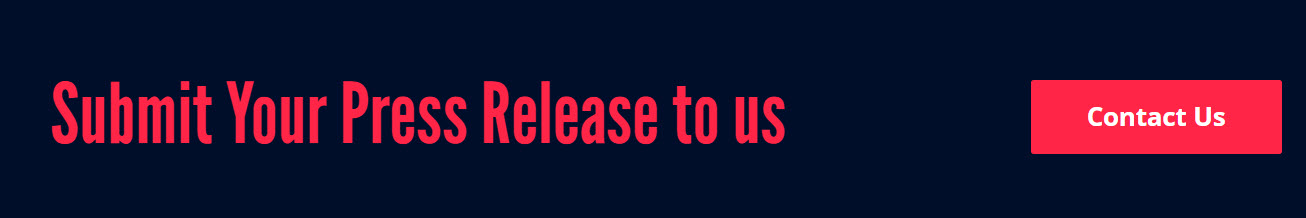

Comments are closed